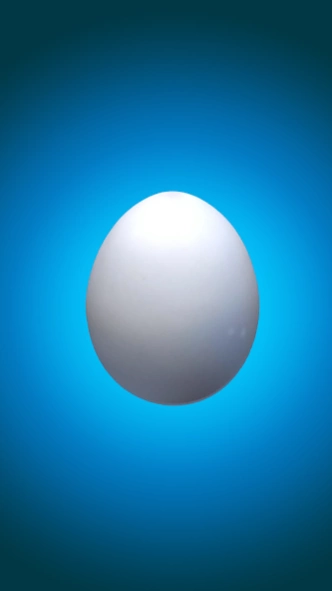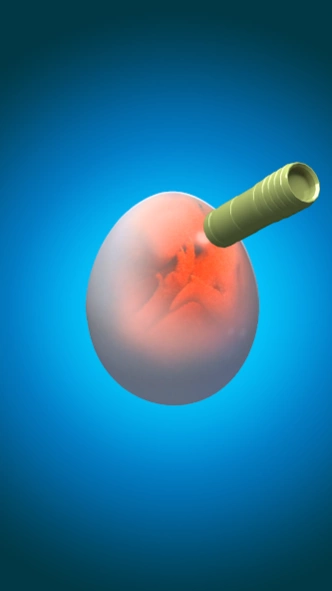Hatching Master
Free Version
Publisher Description
Hatching Master - Select parrot eggs, and hatch the most precious parrot.
As a parent, you need to develop more abilities than in any other activities and you can understand that only if you feel that on your own skin. Give a shot at this mystical parrot hatching game where you will earn money or, better said, you will taste the real feel of maternal instincts. You are about to offer your care and love to these little unborn baby parrots who need immediate intervention because of their condition. Finding the most unique parrot among the parrot eggs. Achieve a high score and why not beat your records in those four games we are looking forward to letting you try them.
More than anything you have to check this area where are spotted the coolest features in the game:
- Learn the importance of the shell for animals that give birth using eggs
- Easy gameplay
- Have a lovely experience as a baby parrot owner
- Feed the babies and make sure their needs are accomplished
- Interactive games to play all in one game
- Spot the rarest parrots
- Free to play
About Hatching Master
Hatching Master is a free app for Android published in the Simulation list of apps, part of Games & Entertainment.
The company that develops Hatching Master is Light&Digital. The latest version released by its developer is 1.0.
To install Hatching Master on your Android device, just click the green Continue To App button above to start the installation process. The app is listed on our website since 2022-04-08 and was downloaded 1 times. We have already checked if the download link is safe, however for your own protection we recommend that you scan the downloaded app with your antivirus. Your antivirus may detect the Hatching Master as malware as malware if the download link to com.lightdigital.hatchingmaster is broken.
How to install Hatching Master on your Android device:
- Click on the Continue To App button on our website. This will redirect you to Google Play.
- Once the Hatching Master is shown in the Google Play listing of your Android device, you can start its download and installation. Tap on the Install button located below the search bar and to the right of the app icon.
- A pop-up window with the permissions required by Hatching Master will be shown. Click on Accept to continue the process.
- Hatching Master will be downloaded onto your device, displaying a progress. Once the download completes, the installation will start and you'll get a notification after the installation is finished.